How to Modify Lightning Lane Ride Reservations: A Genie+ Gamechanger!
Both Walt Disney World and Disneyland apps have been updated to now allow purchasers of Genie+ the ability to modify their Lightning Lane selections. This post will show the step-by-step process for making modifications to ride reservations, why this is such a big deal, and how to use it strategically to get more value out of paid FastPass.
Previously, you booked each Lightning Lane, you could not change the time or the attraction. This was unlike Advance Dining Reservations, FastPass+, or pretty much any other reservation bookable in the My Disney Experience app for Walt Disney World or the Disneyland app.
Instead, you needed to cancel and rebook your Lightning Lane ride reservation if you had a change of plans or saw a better time. This was an objectively awful system for a number of reasons, which we’ll touch on below. The modify button is an unequivocal upgrade and one that should’ve been present from day one. Regardless, here’s how to use the modify feature…
There are a couple different ways to access the modify feature. From the “My Day” screen, you should see a “…” on your Genie+ LL selection.
Tap “…” the button to bring up your options for that Lightning Lane ride reservation…
From this pull-up menu, “select “Modify Plan.”
Should be pretty intuitive.
You can also do this from the My Disney Experience app’s home screen, which shows your upcoming plans including Genie+ Lightning Lanes, but without the “…” for whatever reason.
Simply tap on any of these, and it’ll pull up a separate screen:
From there, the next step should be obvious–click the “Modify Plan” button. Do NOT click “Cancel Plan,” even if you no longer want to do Jingle Cruise (or whatever ride reservation you have booked).
(Apologies that my home screen and modify screen don’t ‘match.’ I thought I took a screenshot of the home screen, but apparently not.)
That brings you to the Modify Experience screen, which gives you the option to select a new time or a new experience.
You’ll notice that I started this process after 7:30 am, which is when return times first appear in the app for Walt Disney World (before that it’s “Check Availability.”) The right screenshot is actually the earlier of the two–you can see me move forward from 3:55 pm to 2:40 pm.
What this should illustrate how to play the ‘refresh game’ in the hopes of a cancellation or ride reservation refill. This is one of Walt Disney World’s best interactive games, far better than anything in the Play Disney Parks app. It was especially popular during the FastPass+ days, as it provided a great way of “upgrading” those 4th, 5th, etc. selections.
Even if you’re not trying to score more Lightning Lanes, it can also make things easier for you. Return times regularly change, and if you’re concerned about criss-crossing the park or return times conflicting with ADRs or other plans, refreshing and obtaining a different time is a great fix for that. It’s not as good as choosing from a variety of timeframes to begin with, but it’s a definite step in the right direction.
With a couple more attempts at the refresh game, I was able to move my return time forward to 11:55 am. That’s a big improvement from my original 3:55 pm return time…or so it would seem. I’m still subject to the 120 minute rule, so it didn’t really matter in the end. (If anything, I would’ve liked a slightly later time, as Jingle Cruise really shines at dusk!)
This also should reinforce the point that it is not essential to make your first Genie+ Lightning Lane selection right at 7:00 am (except Slinky Dog Dash, as that goes fast). I could’ve made this ride reservation anytime between 7:00 am and 8:59 am and it wouldn’t have impacted my total number of Lightning Lanes whatsoever.
The screenshot above shows a couple of things. First, how to modify from the Tip Board. Again, it’s via the three dots that pull-up the various options, including modifying your plans.
Second, this shows that I can still book my next Lightning Lane at 11 am. I wouldn’t have triggered a reset even had I cancelled and rebooked since the clock on the 120 minute rule doesn’t start ticking until park opening, but it’s important to understand that modifications do not reset the clock on the 120 minute rule–whereas cancellations do.
Here’s a look at the other experiences available from the Modify Experience screen.
Strategy-wise, my best bets would be Peter Pan’s Flight or Jingle Cruise if I could get return times for either before 11 am. In that case, I could make my second selection prior to 11 am, upon tapping into the attraction’s Lightning Lane. That’s a “big deal” because it would give me an advantage over everyone subject to the 120 minute rule for their second selection.
Peter Pan’s Flight ended up being my 4th selection at Magic Kingdom on this day, as I played the refresh game a couple of times and ‘upgraded’ to near-immediate return times for both Splash Mountain and Space Mountain. Objectively, those aren’t as high priority as Peter Pan’s Flight, but knocking them out fast is still superior. (There aren’t any hard and fast rules for this–if you used FastPass+ enough, you probably got a “feel” for what was best. The same knowledge/skill now more or less applies with Genie+ modifications.)
Anyway, what the above screenshot illustrates is the ongoing time shift issue. On the left, Genie+ is showing a 3:55 pm return time (which is the result of a cancellation, not a refill). By the time I click through, it’s gone–and 7:20 pm is what’s actually available. That’s 5 minutes worse than my current time, so I cancel the change.
Here are a few more things to know about modifying Genie+ Lightning Lane selections:
- You can modify the modified Lightning Lane (and so on), meaning there’s no limit to modifications. I modified my Jingle Cruise Lightning Lane about 5 times before all was said and done.
- Modifying does not reset the clock on the 120 minute rule. Again, this is huge. In the example above, I could’ve kept modifying my Jingle Cruise Genie+ LL until 10:59 am and still booked my next selection at 11 am. Each time you cancel and rebook, that does restart the 120 minute clock.
- Modifying does not lose your existing Genie+ LL selection. In the example above, I tried to snatch an earlier time for Peter Pan’s Flight, but had the rug pulled out from under me…so I simply kept my earlier time. Had I cancelled and rebooked, I would’ve been stuck with the later time…and reset the 120 minute clock. Double whammy!
- For this reason…NEVER CANCEL. Modifying gives you a safety net, and allows you to upgrade without the risk of ending up worse off. Cancelling and rebooking has no safety net. Nine times out of 10, you will be worse off when cancelling and rebooking. Your risk will not pay off.
- Use the modify feature to safely change times if you don’t like the first available option, or it conflicts with your plans. Start by booking the highest priority, regardless of it being a “bad” time. Get that 120 minute clock stopped!
- With a strong refresh game (thanks to knowledge of ride reservation refill rules) and an extra ~15 to 20 minutes of screen time per day, Genie+ is suddenly much better for most knowledgeable (that’s you!) users.
As we wrote when this was first announced, the introduction of the modification feature is HUGE, and impossible to criticize. It’s an improvement for everyone, a big leap forward on the ‘quality of life’ front that makes Genie+ more intuitive and user-friendly. Obviously, it’s not a panacea for all that ails the app feature, but it’s good to see UI issues are being addressed.
This brings Genie+ more in line with FastPass+ (a system many of you seemed to love) and much closer to MaxPass at Disneyland, which was our ideal ride reservation system. It still lacks some of the (superior) options of MaxPass, but it’s close in just about every material way. For us, this was the conspicuous omission, and adding the modify button is a gamechanger.
While the modify button is an expected feature that’ll improve the experience for everyone, there’s no denying the reality that it’ll benefit power users more. Anyone who understand how cancellations and ride reservation refill rules work has a distinct advantage here. First-timers are less likely to play the ‘refresh game’ so they are less likely to benefit from that–and will thus be disadvantaged to some degree.
We’ve been advocates for changes that helped first-timers or less knowledgeable visitors at the expense of diehards, but still, the modify button is such a basic and expected feature that it’s impossible to quibble with this. The modify button makes the UI easier and more intuitive. This is the kind of feature the average user–even the average inexperienced user–likely expects to see, so it’s a big step forward.
Ultimately, the modify button is a feature that will reduce headaches for every ‘level’ of Genie+ user, as it eliminates all of the frustrations that flowed from cancelling and (attempting to) rebook ride reservations. I would say it’s a game-changer for everyone, as it eliminates one of the more common complaints and sources of friction. While the Genie system is still convoluted and confusing, it’s making steps in the right direction and is now much more intuitive and easier to use than a year ago at this time–or even 6 months ago.
The biggest beneficiaries of the modify button are power users. Without question, it’s an absolute game-changer for anyone who reads resources like this one, putting it at least on par with FastPass+ (minus the cost and lack of advance-booking, for those of you who liked that) and inching closer to MaxPass territory.
During this ‘test’ day in Magic Kingdom, I was able to score 2 Lightning Lanes that I would not have gotten otherwise thanks to modifying and playing the refresh game. The only reason that number was not higher was because I maxed out my number of ‘useful’ Lightning Lanes (but I did do so earlier than normal). This has me really intrigued to use the feature at Disney’s Hollywood Studios, where I think the most benefits exist in a strong refresh game.
Between this and most of the Genie+ ticket add-ons being gone (meaning that utilization will presumably be lower), I’m really looking forward to using Genie+ in 2023. It still won’t be perfect–and obviously, it will continue to cost money–but the app feature should be significantly easier to use in the new year.
If you have questions about the basics of using–or not using–the paid FastPass service, see our Guide to Genie+ at Walt Disney World & Lightning Lane FAQ for all of the foundational need-to-know info. This whole system is confusing and convoluted, so you might have a question or two-dozen. That answers all of the most common ones we’ve been receiving from readers.
Planning a Walt Disney World trip? Learn about hotels on our Walt Disney World Hotels Reviews page. For where to eat, read our Walt Disney World Restaurant Reviews. To save money on tickets or determine which type to buy, read our Tips for Saving Money on Walt Disney World Tickets post. Our What to Pack for Disney Trips post takes a unique look at clever items to take. For what to do and when to do it, our Walt Disney World Ride Guides will help. For comprehensive advice, the best place to start is our Walt Disney World Trip Planning Guide for everything you need to know!
YOUR THOUGHTS
Pleased that Genie+ has added a modify button to change Lightning Lane selections without losing them? Do you view this as a game-changer, or do you not want to spend more time on your phone playing the “refresh game” for better Lightning Lane selections or times? What do you think of the recent UI changes to Genie+ at Walt Disney World? Do you consider this a meaningfully positive improvement to the paid FastPass service? Will you purchase Genie+ or does this all sound like too much of a headache? Do you agree or disagree with my assessment? Any questions we can help you answer? Hearing your feedback–even when you disagree with us–is both interesting to us and helpful to other readers, so please share your thoughts below in the comments!

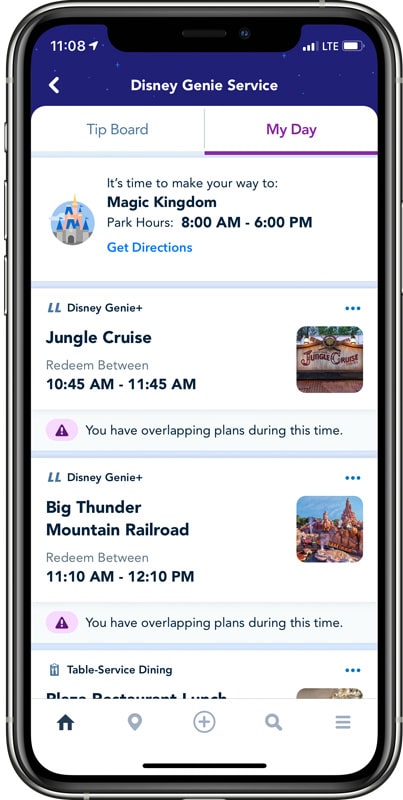
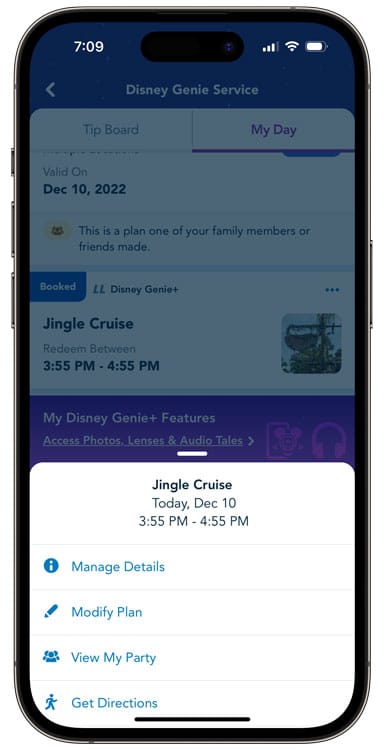
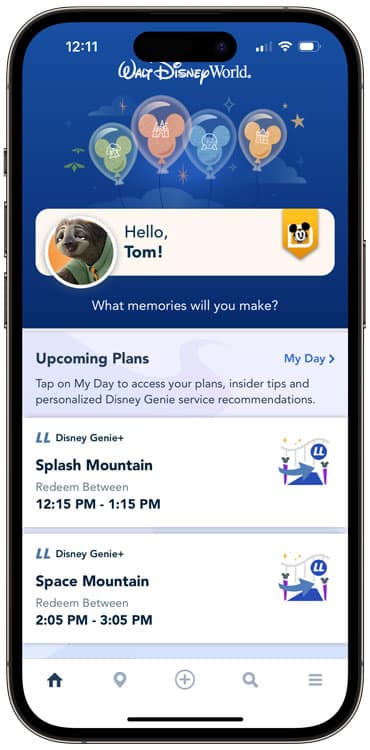
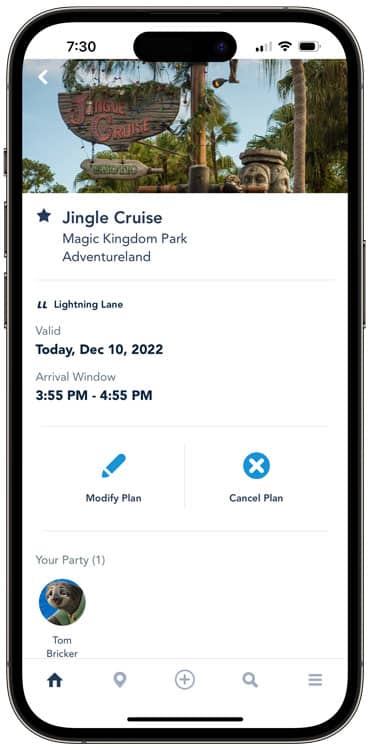


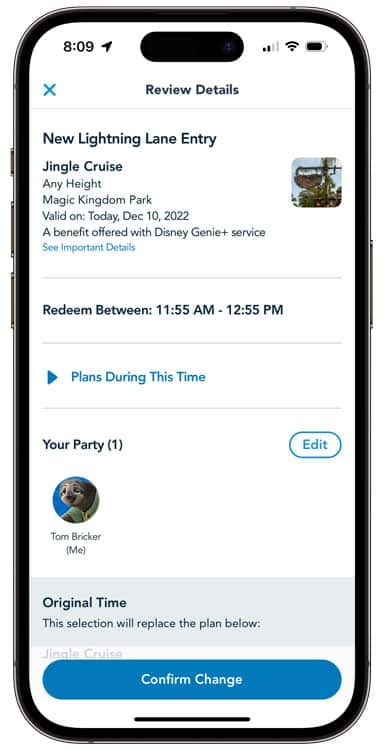
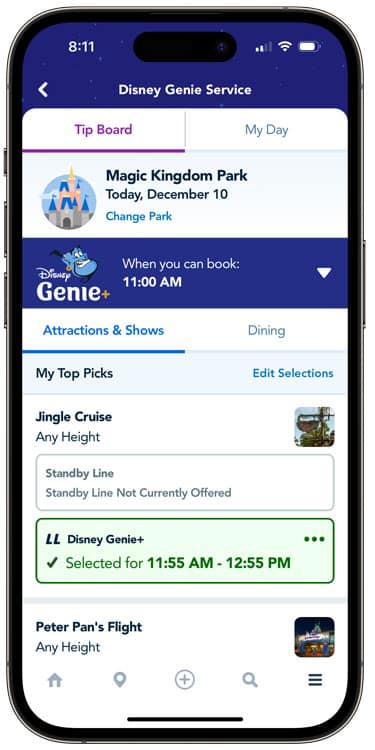







Thanks Tom for the “modify, never cancel” piece of advice! Just got back from 2 busy days at DL and 1 at DCA (rated 8-9 crowd levels by Touring Plans) and, using your invaluable tip, was able to maximize our LL’s and rode everything we wanted to while minimizing wait and walk times. One thing I’d add to the strategy is that, since once you book a LL you no longer see the most current return time for that ride on your tip board, I started booking a “placeholder” LL for something with a later return time (like Matterhorn, a ride I never really have been a fan of) and then once I saw an ideal return time for the ride that I did want, I’d then modify the placeholder LL into that ride and time slot. This method at least saved the step of having to “fake” modify a LL just to see its updated return time. But otherwise, your tip was definitely a game changer. Thanks!!
Thanks Tom, just heading home from last minute trip to Disneyland and I used the modify button all day yesterday and improved times on many rides by a lot and got through all LL at both DCA and Disneyland. Big improvement on the day before when I’d mostly forgotten about this new feature until I re-read your article.
Hi Tom! Can you modify a G+ selection from one park to another? Let’s say I am starting at AK and want to stack for MK later, but there’s no 2pm return times at MK first thing in the morning. Could I pick, say, Navi River Journey at 7am and then modify it to Space Mountain one the return time is late enough?
I am a weekday annual pass-holder that lives 20 minutes from The MK and this entire LL was a way to make money and push visitors around the park the way Disney wants depending on what is crowded at the time. I have tried many times and ways to beat the system without much success. However, if you ask curtain park employee nicely, they can modify a LL to an earlier time or even give you a slot to one showing not available. However the entire process is so stressful, we have decided not to renew our annual passes. I can not even imagine how difficult this process can be to someone just coming to the park for one day.
Hi Tom and Friends.
I know in the past you have conveyed your thoughts on which parks you felt was worth the cost of GEnie+ and which were not; I am wondering if that view has changed at all with the new ability to modify.
Tom, I’m not saying anything you haven’t said 100 times before — but as exciting and revolutionary as all the changes above seem to be, everything mentioned in this post is something that should have been available from day 1 of Genie+. These updates don’t make make Genie+ awesome, just closer to parity with other online reservations systems.
I’m convinced any new park visitors just using or researching Genie+ for the first time will be totally baffled when they look at the enthusiasm and excitement in posts like this one and say to themselves “wait, it didn’t ALWAYS work like this?”
I’m hoping there’s a future when Disney decides to overhaul its IT/software development operations and/or take on better technology partners because as customers we’re getting so much less than we deserve on that front.
You’re absolutely right in every regard, of course.
My excitement here probably does seem overblown to anyone who has yet to use Genie. As someone who has been burned at least a dozen times by cancelling and rebooking, and has been requesting a modify feature for ~13 months, it’s a huge deal to me.
I know it comes across as praising an arsonist for putting out a fire they started…but it is what it is, I guess.
To me, it screams upper level management creating an unreasonable schedule and a willingness to release an incomplete project. As it was a revenue generator from day one, management refused to push back the drop date, and given the complexity of the app additions even the most efficient engineers and coders couldn’t compress the effort enough to make it all ready on time. While there may be a problem with IT, I know there’s a problem with a management which constantly refuses to pay for additional Day/Week 1 servers for … everything, pretty much. (When was the last time Disney hasn’t had problems with people trying to log on first thing? Maybe the trip around the world?)
Disney IT is bad because Disney manages IT poorly.
Tom, my comment wasn’t a knock on your enthusiasm at all — I also was burned by the lack of a Modify button my my last trip. More just commenting on the sad state of affairs that has us to the point where we’re praising “firefighting arsonists”. 😉
Aaron, no argument from me on that front. I’m sure there are some amazing engineers, developers, and product managers working in Disney IT. And I’d also guess that some of those folks were pushing a “Modify” button to be part of any MVP (minimum viable product) release of Genie+. But management clearly doesn’t have the aptitude or appetite to make the investments and decisions necessary to create a Disney IT department its customers deserve. Which, as Tom frequently remarks, is really leaving a lot of money and customer insights on the table since there is so much data gathered about customer behavior but so little put in place to harness that for the benefit of the company and/or the consumer.
I noticed that on the phone screenshot showing Perter Pan, there is a statement that reads “standby line not currently offered”- what does that mean- only Genie + holders can ride?
The time on the screenshots are from before the park opened for the day — no standby lines are offered before the park is open 🙂
It also shows up that way if a ride is down during the day due to some malfunction or other reason. if it’s showing “no standby offered” (except for virtual queue only rides which is only guardians right now) it means they are not allowing standby or lightning lanes, although you may still be allowed to book lightning lanes for later in the day when the ride is hopefully back up
I have a controversial idea. How about allowing only deluxe hotel guests to by a skip the line pass like universals. Say charge an additional $150 a ticket. That way only a few would be sold DVC owners would have a benefit (I am not a DVC owner) and the stand by line would be shorter for us regular folks
Can I modify an ILL selection time? If I remember correctly from my April trip, we clicked quickly through the prompts for a Rise ILL and the time changed repeatedly. If I ended up with a time that conflicted with my dining reservation or the Fantasmic show assigned with that dining package this month, am I able to modify?
No. However, if you have a conflicting ADR, visit Blue Umbrella and they should be able to do something for you.
Another workaround – when first selecting your $ILL return time, choose something later in the day – less chance of an unexpected time shift.
Can you refresh while on the modify screen? If so, that seems to be the best place to hang out…
Yep! Pull down on that screen and it’ll check availability and refresh (you can actually see the “checking availability” message in the image with two Jingle Cruise screenshots).
This def helps the that hate ornings, go later and stack………you can book a selection, even if its earlier, get the 120 min rule going and then amend to a later time without losing your place in “line” to book your second ride
Hi Tom, I was to make sure I am understanding this correctly. Say it is 10AM and I have booked Peter Pan genie at noon. It starts the 120 rule. I then go to modify to see if I can get it earlier and 10:45AM pops up. I grab it. I am now golden as I can book another Genie when I board PP at my new time, correct? Or does the 120 rule somehow stick with the original time I had booked?
The rule is 120 minutes OR when you scan into the ride, whatever happens FIRST
You are correct!
The 120 minute sticks to the original booking, but tapping into the LL can still “override” that.
Another example would be if you booked PPF at 10 am with a 4 pm return time–your next eligible booking would be 12 pm. Let’s say you then modify and score a 10:55 am return time. Your new ‘next booking’ time actually moves forward to 11:55 am (when your window closes) OR upon tapping into the attraction, whichever happens first.
It’s a little confusing in practice, but the important takeaway is to always modify, never cancel. You won’t do worse with the 120 minute timer, but you potentially can do better!
I would be more willing to pay for Genie+ if I could book it online ahead of time – in other words, like FastPass. I think having to wait to do it and then deal with having to be messing around on the phone while in the park is too stressful.
How does it work if different members of your party are trying to get times. I’ve got 3 adults all with access. Should just one try to manage it?
Can you modify a lightning lane if it was not the last one you booked? For example, let’s sayI book Slinky Dog Dash at 7am and get a 4pm slot. Then at 11, I book Runaway Railway. Can I keep checking and then modify my Slinky Dog slot? I’m assuming I can, but I have learned never to assume woth Disney!
Yes…..It does NOT reset the 120 min rule
I like the change, but not looking forward to looking at my phone even more. Gotta wonder what the price point is for Disney to go the route of Universal Express Pass which is fantastic in every way. I’d pay nearly $100/day extra (or stay at a deluxe resort for maybe a $50/pass) to have the simplicity. I’m thinking many feel this way.
Agree, Universal’s is SOOO much easier. It’s nice having the choice between once and done or unlimited fast passes. It is also nice that you can purchase an annual pass that includes them after 4:00. And it’s nice they are included in the upscale hotels. I love Disney, but Universal is so much easier to navigate.
This is great! Now if they’d only get rid of the 7:00am stress and either make it like MaxPass and allow it once you arrive at the parks, or as a book ahead like old Fastpass, and I’m good. I have no illusions that it reverting to being unpaid is at all a possibility!
I think I also want it to be like MaxPass (or Genie+ at Disneyland) and only allow booking after entering the parks, but I also worry about the unintended consequences of that.
What would it do to lines/crowds for buses and other transportation from resorts first thing in the morning? Would it make Early Entry much busier, and thus, less useful? Would rope drop be absolutely packed? Etc?
Disneyland is a much different beast than WDW, and while I’d like to think that would be a positive change on balance…that might not be how things actually would play out! So for now, I’m satisfied with this. 🙂
That is a VERY good point, Tom
Having it like MaxPass would be a major disadvantage for anyone that doesn’t go early. Why not allow pre booking just your first selection?
Being able to book G+ from your hotel room at 7am is far more civilized than requiring everyone to be in the park. Remember the crush to be in the park to book RotR VQ? This would be worse.