Discount Pre-Arrival MagicBands & MagicBand+ at Disney World (2024)
Discounted MagicBand designs are available for pre-arrival Walt Disney World hotel guests and Annual Passholders. This buying guide covers the upgrade purchase process, inventory shortages, international issues & errors, Magic Band+ styles, and new options. (Updated February 22, 2024.)
To upgrade your Magic Band, use the My Disney Experience app or DisneyWorld.com, which allows you to choose from a variety of colors and designs inspired by characters, resorts, attractions, nighttime spectaculars, and more. The styles rotate with regularity, and there are dozens of MagicBand choices at discounted prices.
Walt Disney World typically offers dozens of MagicBand upgrade options, with new looks added as others sell out. As discussed below, the “new looks added” part of that has not been happening as much lately. Pricing varies, with options starting at $9.99 (supposedly) and costing as much as $34.99. We update this regularly with screenshots of the new MagicBands, plus info, and troubleshooting tips for what has proven to be a frustrating process.
Let’s start with all of the updates, as much has changed since this program launched. Last year, Walt Disney World eliminated the complimentary solid-color MagicBands that were sent to guests pre-arrival. Disney also stopped offering free MagicBands to Annual Passholders.
This means that all MagicBands now cost money–you don’t get free ones with resort reservations or for being an Annual Passholder. Upgrading to these designs, buying MagicBands in the parks, or via shopDisney.com is your only option.
As always, MagicBands are not required at Walt Disney World. For room entry, park admission, Lightning Lanes, and charging privileges to the hotel room, Walt Disney World offers plastic Key To The World cards. This can be provided at the hotel front desk, and is how things worked prior to the debut of MagicBands several years ago. Alternatively, guests can receive standard ticket media and use that for park entry or using Lightning Lanes.
Additionally, MagicMobile service is available at Walt Disney World via the My Disney Experience app. This can be added to your Android, iPhone, or Apple Watch digital wallet once enabled. This works just like a MagicBand with most features working by simply holding up your smart device near an access point. It can be used to enter theme parks, connect Disney PhotoPass images to your account, enter Lightning Lanes, and more. Here’s how MagicMobile compares to MagicBands.
MagicMobile and Key to the World cards are two of four ways to access these features. The other options are the MagicBand+ and the regular ole MagicBand 2.0, as we’ll discuss below. MagicBand+ is the newer of the two, having debuted last year.
Our brutally honest MagicBand+ Review: Good, Bad & Ugly should help you determine whether it’s for you. If you’re really excited about the MagicBand+ and have already ordered one for each member of your family, you might not want to read that. Sometimes ignorance is bliss.
For those wondering how MagicBand+ and MagicMobile compare to the original MagicBand, above is a handy chart. We’d recommend consulting that, trying out MagicMobile, and reading the above resources to determine whether upgrading to the MagicBand+ is worth it for you.
Unfortunately, international guests can no longer order MagicBand or MagicBand+ via the pre-arrival system unless they have a United States mailing address. There are possible workarounds for this, which should allow you to order and pick-up at the resort–but it requires a little extra legwork.
Officially, we’re not recommending you do that. But we did just tell you what the requirement is for qualifying for a pre-arrival MagicBand purchase, so do with that information what you will and act accordingly. (If you need further assistance, read the comments and/or ask others for advice there.)
As for the why of this, it’s probably not because Walt Disney World hates international guests. Although it might seem that way on this one particular issue, Walt Disney World actually loves guests from outside the United States. They’re more of a captive audience, have higher per guest spending metrics, and typically do longer stays. This is why we routinely refer to British guests as Walt Disney World’s “whales” (non-derogatory).
While Walt Disney World has not offered an official explanation (and probably never will), our best guess is that it’s a matter of intellectual property law. As mentioned in our Guide to DisneyBand+ on Disney Cruise Line, the name change was made there for that reason. We’ve since heard more about the issue, and it sounds like it’s more significant than previously reported–that Disney cannot use the MagicBand name at all in certain international markets.
That’s probably an unsatisfying explanation, but it’s likely the reason why. This means there probably won’t be resolution to this problem unless it’s viewed internally as enough of an issue that the company opts to change the name of MagicBands to DisneyBands. (And honestly, it could make sense to do that along with a soft relaunch of the product as DisneyBands.)
Disney Legal is very conservative when it comes legal liability, and they’ve probably advised Walt Disney World not to market or sell MagicBands internationally in any capacity to avoid litigation exposure. Again, all of this is unconfirmed but we’ve heard enough to believe that this explanation is highly credible. The upshot is that Disney doesn’t care if you jump through a few extra hoops and manage to make a pre-arrival order even while residing in Canada or the United Kingdom or wherever.
In any case, here’s a current look at MagicBand 2.0 and MagicBand+ inventory for the pre-arrival program as of February 22, 2024:
There are currently 36 pre-arrival options. This is far fewer than last year at the same time, and down from a high of 82 at the peak of last year. On a semi-positive note, the current availability as of February 2024 is actually better than late last month and earlier this month, when there were under two-dozen choices at times.
As for the driver of the decrease, we’re not really sure. One contributing factor is definitely the near-elimination of regular MagicBand styles. For most of last year, there were double-digit numbers of regular ole MagicBands (officially known as MagicBand 2.0). Now, the only ones remaining are based on “A Guide to the Magic Kingdom” that feature retro artwork from original 1970s park maps. We think these are some of the coolest MagicBands, but apparently most guests disagree, as they’ve been available for over a year and still haven’t sold out.
Our big fear is seemingly being realized–that Disney has ended production of the MagicBand 2 in favor of the MagicBand Plus. There haven’t been any brand-new regular MagicBand designs in a long time, suggesting that the misfire ‘plus’ version is now the only thing being produced.
Personally, I still hope that Walt Disney World reverses course and makes more regular MagicBand styles. From my perspective, MagicBand+ is largely a flop–I’d rather pay less and stick with tried and true MagicBand 2. Here’s hoping that lower-than-anticipated sales of the MagicBand+ cause Disney to rethink its approach. Regular MagicBands are cheaper to make, which also means they wouldn’t need to be sold at such astronomical price points.
When it comes to MagicBand Plus, there are a handful of relatively new designs. Some recent highlights include attraction specific MagicBand+ designs for roller coasters, Jungle Cruise, Tower of Terror, plus retro-inspired Disney Parks ‘Play in the Park’ designs for both Walt Disney World and Disneyland (for some reason).
My favorite designs are a new resort-specific MB+ for Old Key West and a not-so-new Orange Bird design. If you’re looking for park characters, Figment also pops up from time to time. Other character options include Stitch, Oswald the Lucky Rabbit, Mickey & Friends, Star Wars characters, and more. Inventory does fluctuate, so it doesn’t hurt to check every morning to see what’s changed if you’re not satisfied with current choices and have plenty of time before your trip.
There’s also no harm in waiting until you arrive at Walt Disney World to purchase your MagicBand. The only downside is that you won’t be able to immediately use your MagicBand to open your hotel room door, enter the parks, etc–but the actual process of buying a MagicBand and linking it to your My Disney Experience account is simple and easy. You can also buy from DisneyStore.com, where there’s a perpetual selection of MagicBand+ designs on sale.
Speaking of which, you could walk into a Walt Disney World gift shop right now and find shelves and shelves of MagicBands. There is ample availability in the parks & resorts…but these are not the same product lines and the logistics of delivering to the parks is different than the fulfillment center for these MagicBand upgrade options. (A more resourceful company might figure out a way to reallocate supply, but Disney is no Amazon!)
Those opting for a pre-arrival purchase should know that the system works the same as before, and as described in the remainder of this article. The only difference is that the MagicBands upgrades now start at $10 each, as opposed to free.
At least, they start at $10 each in theory. In actuality, that’s only the case if you manage to find a solid color regular MagicBand. It’s been a while since we’ve seen those, and the starting price for the MagicBand+ is $24.99. That’s quite a bit more than the advertised $10 starting price!
Whether you should pay to purchase a MagicBand pre-arrival is a personal decision, but there’s one big upside in that it makes the vacation experience seamless and streamlined. You can bypass your hotel’s front desk, don’t have to hassle with separate payments, keys, etc. So there’s definitely an element of convenience for on-site guests.
Note that you have until 10 days before your arrival at Walt Disney World to customize and order your MagicBand if you want to have the MagicBand shipped to your home. If you order in under 10 days, you’re eliminating two of the biggest advantages in buying MagicBands.
Due to postal service delays, we recommend placing your order at least 14 days in advance to play it safe. Anecdotally, we’re also hearing of more guests having their orders delayed or cancelled completely, so even ordering far in advance doesn’t guarantee that your MagicBands will arrive on time–or at all.
With that said, here are our troubleshooting tips and the step-by-step process for ordering. (Just keep in mind that this was written when supply chain disruptions were not a thing–so you’re going to see a lot more inventory n the screenshots below that is NOT currently available!)
TROUBLESHOOTING
It’s hard to believe, but the MagicBand upgrade option went live a few years ago. Part of the reason that it’s hard to believe is because MagicBand inventory remains hit or miss. The system is also frustratingly glitchy, with problems requiring private or antiquated browsers, plus errors throughout the process–even after submitting payment.
We assumed the kinks would’ve been ironed out by now, but sadly, that is not the case. (How naive of us given the constant issues with My Disney Experience years after its launch.) Unfortunately, beyond this troubleshooting advice below coupled with persistence, there’s no good resolution. If reader reports are any indication, contacting Disney is unlikely to yield favorable results. (We’d love to hear your experiences in the comments!)
We cannot stress enough that this system is still having a tremendous amount of problems. If you’re having trouble completing the selection process, or getting this to work, we’d recommend using the desktop site instead of the My Disney Experience app or mobile site.
Additionally, if the desktop version of DisneyWorld.com won’t work for you, try private browsing, incognito mode, or a different browser entirely. Usually, we first try private browsing on Chrome, and that resolves the issue. However, a couple of times we’ve received a message that we do not have access to a certain page, or that our payment couldn’t be processed–both of those issues can be resolved by time-traveling back to Y2K and using Internet Explorer. (Don’t worry, you won’t have to use AOL or dial-up, too.)
We’ve found that this process gets hung up on several different pages, including on the selection and checkout process. Having a ‘clean’ browser will often resolve these issues. It’s not foolproof, but if you’re finding that things become unavailable right after you select them, that’s one explanation as to why.
If you’re having issues with inventory…there’s no great solution to that. We’d recommend watching the site, checking each morning at around 8 am for the day’s restocks, and ordering your MagicBands when you see a ‘good enough’ selection of MagicBands that appeal to you. Additionally, people are reporting issues with their orders actually shipping, but this seems to be a sporadic problem.
If your Walt Disney World vacation is not in the near future, we’d recommend being patient and waiting for a design you actually want. Now that Disney has a more accurate understanding of demand, they are (hopefully) more likely to increase the inventory to an adequate level to satisfy the incredible demand.
While we aren’t huge into Magic Bands, this will undoubtedly have collectors and character fans excited, as it means acquiring a new design for what amounts to $10 to 15 off. If you liked unique designs and already have a drawer full of the ‘standard’ colors from past Walt Disney World trips, jumping at the up-charge certainly makes sense.
Personally, I’ll probably just stick to the single, solid blue MagicBand that I’ve been using for the past several years…which itself replaced a different blue one that had to be “retired” because it was too dirty.
Not that you care about that. Anyway, here’s how the process works…
After clicking the “My MagicBands and Cards” link below the My Disney Experience drop-down on DisneyWorld.com or the “Choose MagicBands” button on your resort reservation, you’ll see the above screen.
As you can see, there’s a message on the screen indicating that the new upgrade options can be shipped to guests’ homes (U.S. addresses only) if ordered 11 or more days ahead of arrival. They can be personalized if done so at least 6 or more days ahead of arrival.
This is what appears next, and once you hit “Select” the screen scrolls down on the same page, revealing all of this:
Through the magic of Photoshop, I combined every single page into a single view, so you could see each character and attraction-themed MagicBand.
No Country Bear Jamboree, but ya can’t win ’em all. Hopefully, over time new designs will be added as part of special promotions, seasonal events, and that sort of thing. (I presume the ‘best’ designs that Walt Disney World believes will sell to collectors and enthusiasts will remain exclusive to stores, where they can be sold at full price.)
Once selected, you arrive at this complete purchase screen where you can change your name. From there, you’ll enter payment info, a shipping address, and finish the checkout. Assuming the system works. Good luck!
Planning a Walt Disney World trip? Learn about hotels on our Walt Disney World Hotels Reviews page. For where to eat, read our Walt Disney World Restaurant Reviews. To save money on tickets or determine which type to buy, read our Tips for Saving Money on Walt Disney World Tickets post. Our What to Pack for Disney Trips post takes a unique look at clever items to take. For what to do and when to do it, our Walt Disney World Ride Guides will help. For comprehensive advice, the best place to start is our Walt Disney World Trip Planning Guide for everything you need to know!
YOUR THOUGHTS
What do you think of the new MagicBand upgrade options? Will you be paying the premium for one of these colors or themed designs? Any specific design catch your eye? Do you cynically think this is just a lame cash-grab? Any questions we can help you answer? Hearing your feedback–even when you disagree with us–is both interesting to us and helpful to other readers, so please share your thoughts below in the comments!


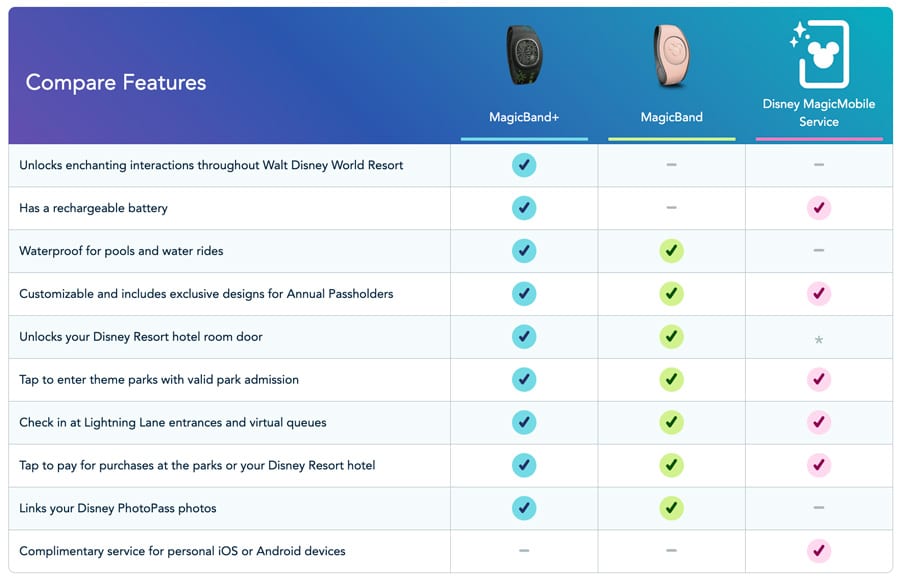

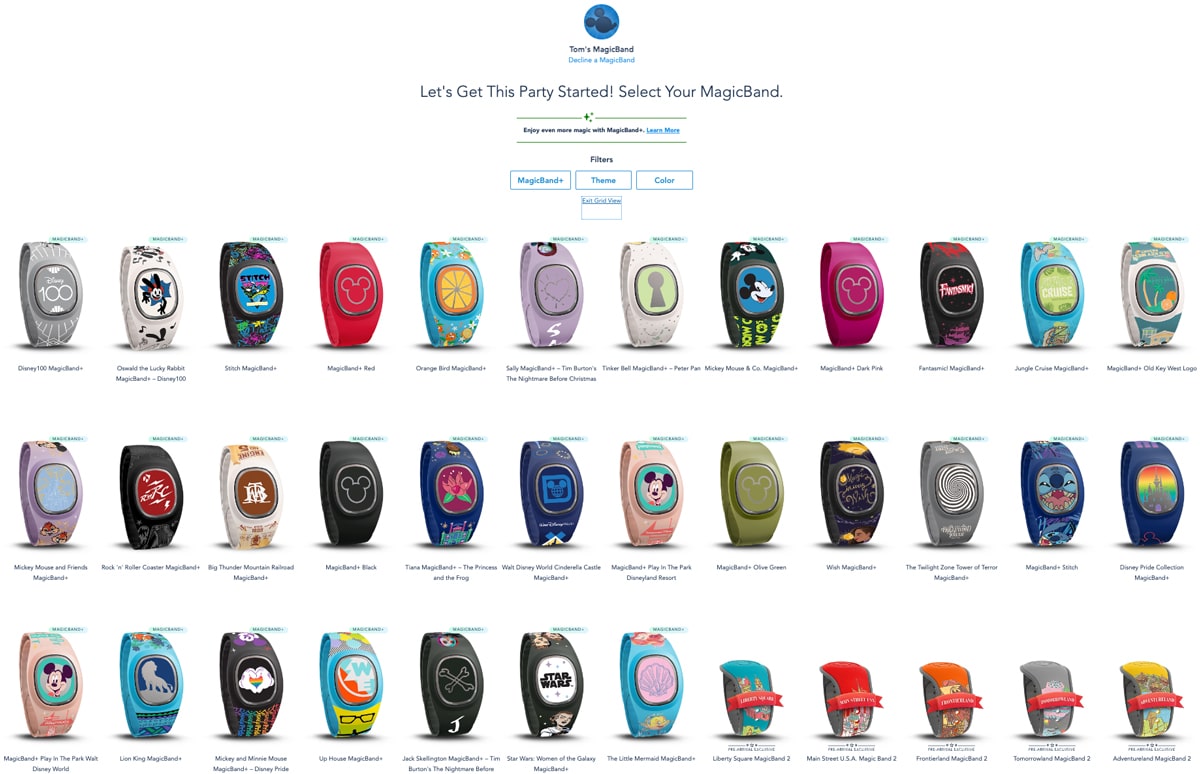

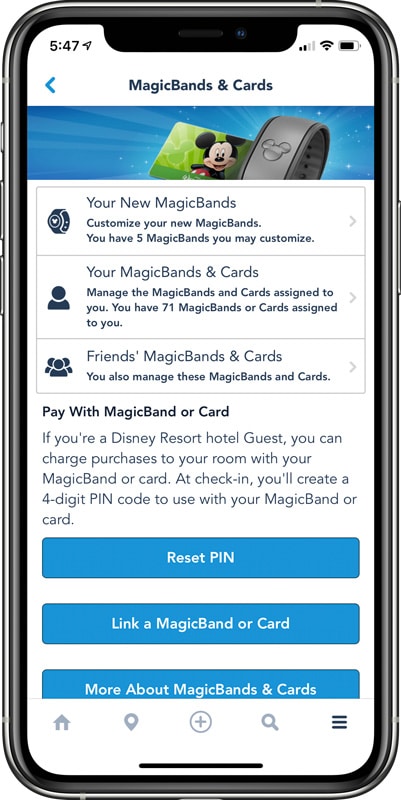
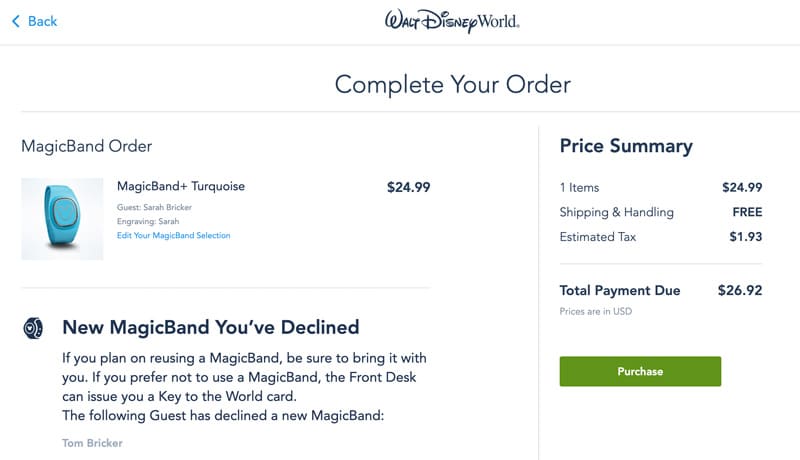
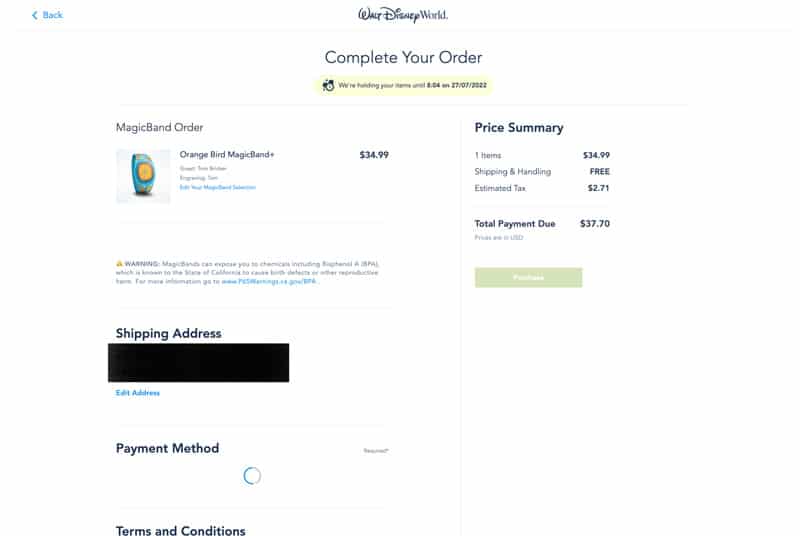
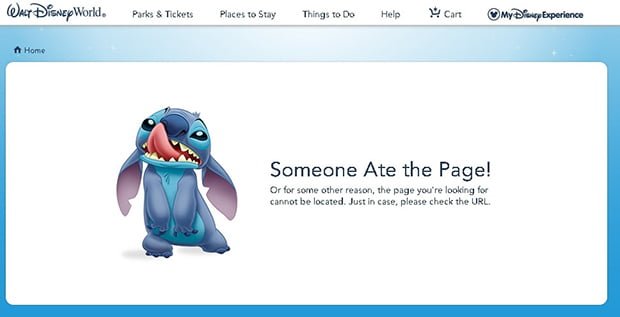
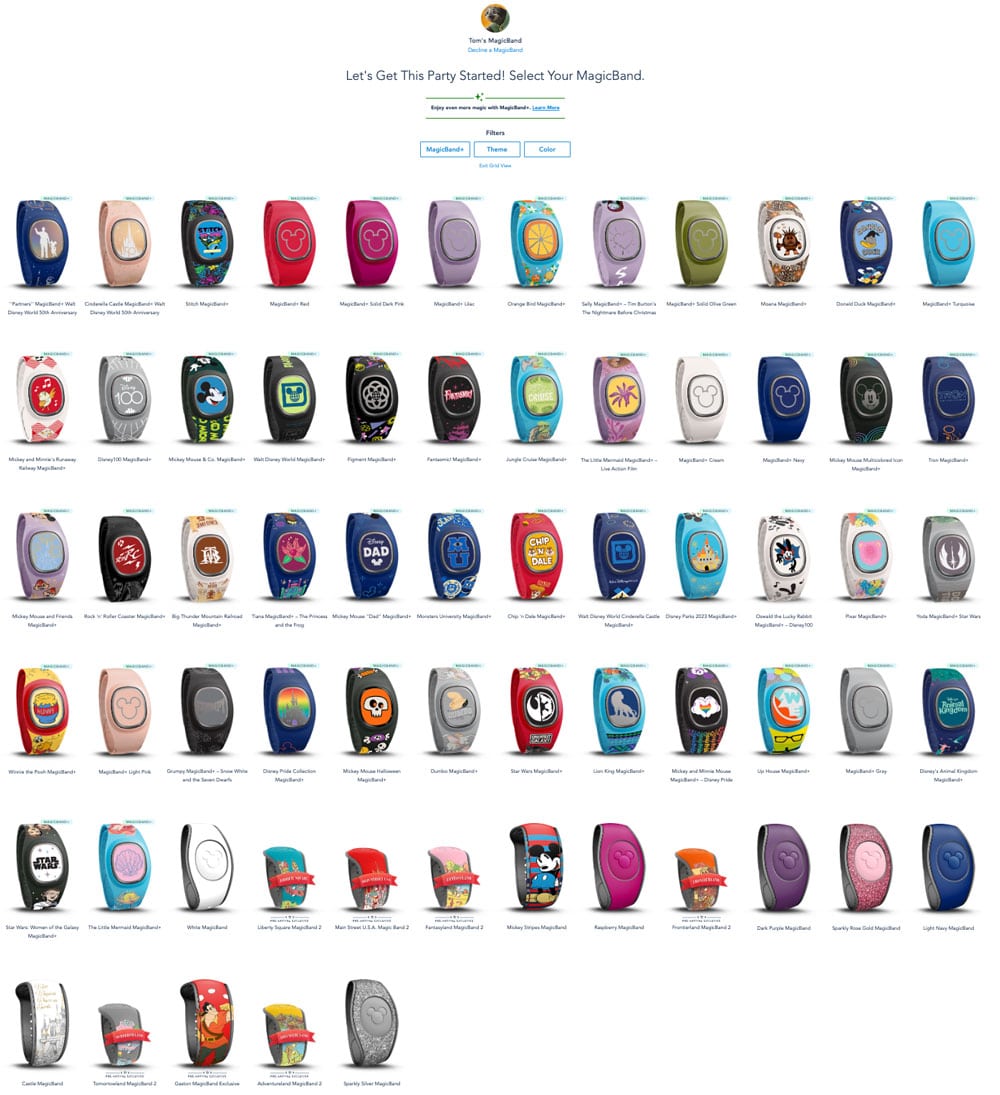
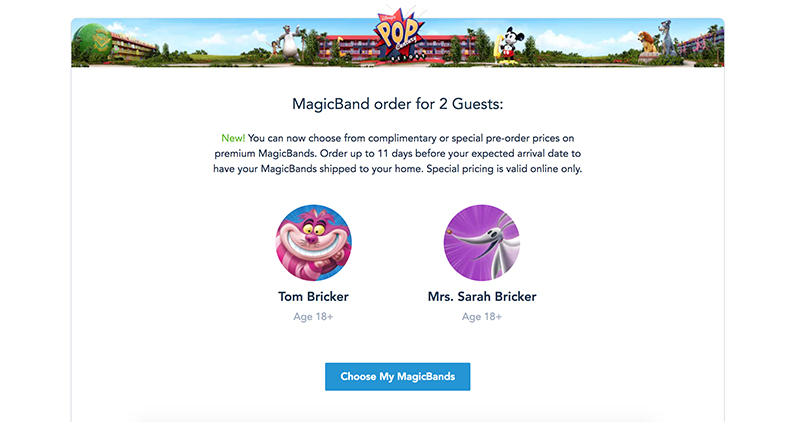
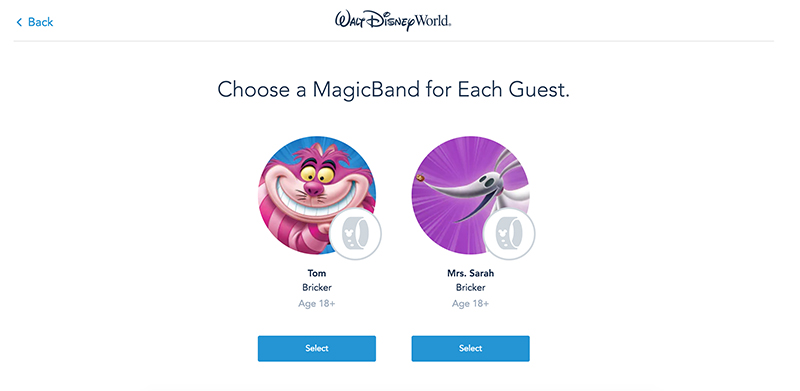
Unlucky, beeing an international guest having a reservation package in september, I’m from Italy, i can’t buy magicbands now 🙁
I am from Germany and I use a VPN. Find one that is free or low cost. Select a state/city in the US (Orlando or any other will work) and go to the US version of the web site and you will then be able to order your bands for pick up in your hotel when you arrive. I hope that this helps.
it’s working… THANKS
but the price it’s too expensive in my opinion, the last expensive is 10 euro, but magicband (no magicband2 or +)
and no goofy character personalitation… 🙁
I love Figment as much as any old-school EPCOTer can, but you’re saying the Figment band is a better choice than CBJ? I am shocked, Tom, shocked.
I’ve seen the number of magic bands offered as high as 71 or 73 this year. It behooves Disney to continue providing regular less expensive magic bands so that people with older favorite magic bands can continue to be used by switching out the old puck for a new one. The new Magic band+ has a larger center which does not switch over.
Another important note here is that if you do have a lot of magic bands hooked up it actually slows down the process so before you go choose the one’s you really want to wear and undo some of the ones yo won’t be taking.
It’s about time they allowed the British to order early again. They took so much away with Covid, mg kids used to love the blue wallet coming with all the holiday details and the magic bands, it’s like some of the magic leading up has gone. That and the fact they expect everyone to have a printer, which is not always the case.
Hey Craig, I responded to Gabriele from Italy above about using a VPN to order your Magicbands for pickup when you arrive for checkin in at your resort if you aren’t doing that already. I know it’s not the same as getting them by mail but a little bit is better than nothing. Cheers.
I will try…but i suppose they look at my profile, to see that i’m outside from USA, not by my IP
Gabriele it will work as it is IP based (former IT guy here). I am visiting in November and have purchased new magic bands as well in my past 2 visits in 2021 and 2022. As Tom likes to describe Disney IT, it’s a mishmash of systems. For what it’s worth, this technique will not work with the Disney App. I have tried to see what the Genie + prices are but that uses strict geo location and knows your are not in the US or Canada. I am sure there is a way but I just haven’t sat down to figure it out yet.
Thanks so much
Update to my previous post about the My Disney App and location services. I took a bit of time and found a video outlining 2 processes to get around the geo location issues with the Disney App. The first is by purchasing an App on your Mac or PC and the second was for Mac users and using Xcode to create a simple geo location App. I chose the later and the video was pretty straight forward so that people who aren’t familiar with IT and App development can easily do it. I won’t post the link here but a simple search will yield the results.
Since the switch to park based Genie + costs, being able to see them has been a burden for those of us who live outside of the US and Canada so I hope that this post will help someone who has a similar problem.
Help! We are staying at POP and, when I try to order our MagicBands, I seem to see 3 options: MagicBands+, MagicBands2 and MagicBands. Are the ones listed just as MagicBands the 1st generation original version and not the same as MagicBands2? The MagicBands2 cost more than the MagicBands. Is the added cost just the design or are they actually different versions with MagicBands2 more advanced? Thank you for all of your posts and information. I’ve viewed several sites over the years and yours is the only one that I go to now because I know that I can trust that you provide honest, timely and unbiased information. And sooo happy for your baby news!!
I love my existing magic band (all the countries around EPCOT lake)— but I’ve had it across 3+ years and 5-6 trips. I thought Disney suggested the batteries only
last 2 years. Is there anyway to determine remaining battery level?
I am a textbook author and would love to include one of your pictures in the book. How do I get permission to do so?
Do the magicband+ still have all the glitches? My son wants to do the bounty hunter game with one but reading so many comments saying the bands don’t work to get you in your room or make purchases, and it’s making me nervous!
Do the magicband+ still have all the glitches? My son wants to do the bounty hunter game with one but reading so many comments saying the bands don’t work to get you in your room or make purchases, and it’s making me nervous! How can they still be going with a product that doesn’t work a year later?
I’ve been trying to purchase new Magicbands for our upcoming trip in May (I’d rather just the Magic Band 2.0 instead of the +). I’m not seeing anything for less than $35. We’re staying at the Dolphin Hotel. Are we not eligible for the discounted pre-arrival bands?
No, only guests at Disney-owned resorts will have the discount Magic Bands available in My Disney Experience. Everyone else can purchase from ShopDisney or in stores.
Hi Allison,
Sadly, the Dolphin hotel is not a Disney owned property. It is actually owned by Marriott. You can still buy magic bands but you can’t get a discount for their purchase. Also, some of the features associated with the bands, like unlocking your hotel room with a band, will not be available.
Staying at the Swan and Dolphin however, will still allow you early entry into the park. A major bonus in my honest opinion.
Bummer! I knew it was Marriott owned, was just hoping that since it counts as a Disney hotel for early entry, that it would also get us the discount Magic Bands. Thanks for the response!
I would be glad to give away my bands I’ll never use again if you can find a way.
Hi Ronnie,
It’s been awhile since I’ve checked, but I think a band that has been activated cannot easily be moved over to a different account. I’m sure I’ll be corrected over this, but it think it has to do with people trying to return them back to Disney after their vacation, or reselling them on the black market.
I can’t find anything other than the Magicbands+ options on my Disney experience. There aren’t even many options in the online shopDisney store…. Is there somewhere else I can look or that I’m not seeing for the regular ones and not the plus. I really don’t want my phone to drain with 4 magicbands+ attached to it. Thank you so much for your help!
You don’t have to connect the Magic Band+ to the app. You can use it just like the old ones. You don’t even have to charge it.
Erin, we too were unable to get a regular band. Although someone else replied to you that you could just get a magic band and not connect it and use it as a regular band, you still have to pay much more for the magic band plus. It was disappointing (we just got back home March 30) that we had a lot of difficulty with our bands, from not opening the room to us being unable to find the special places to make the band do something. The only luck we had was the fireworks (especially at EPCOT). That was truly special. But again, Disney is forcing you to pay more for something that used to be free.
Same exact story for us. We returned mid march, had nothing but problems with plus bands. Struggles to use them for anything. Did not work in any pay areas with older units. Horrible I really doike them. I just want my old regular bands back. Also, mine stopped working complextly after swimming. 50.00 for nothing but a Disney money grab.
Thank you all for replying and for the advice! It’s my boys first trip to Disney so I’m trying to make it as special as possible. I’m definitely nervous and might just consider the cards at this point to save on $$
Erin, not sure when you are going. The bands are so convenient to use. If you end up with a + band, I am reading that, even if they lose charge, they work just like a regular Magic Band. When I ordered ours for an upcoming trip, they were on sale, also.
With the + bands, you will need to go through a small learning curve and set up with your phone.
I purchased MagicBand+ for my party in advance of a November 2022 trip to WDW and had a NOT MAGICAL experience and ended up returning the bands. I attribute the on-going problems with establishing and maintaining a connection to the fact that everyone in my party uses Android rather than Apple devices. So, what exactly does NOT MAGICAL experience mean?
– Absence of print instructions (user guide). Fortunately there was some information posted to blogs (like this one!).
– Hours spent trying to connect the device to Bluetooth. Several hours the day before we flew to WDW (independently) and several hours the first night we were on-site (with customer service via phone).
– Over an hour with a cast member at guest services the first day we were in a park. She was empathetic and using an Apple iPad was able to eventually get my band connected and operational. Sadly, and frustratingly, my band disconnected and I was unable to duplicate her success on my band or any other band in our party.
– Second call to guest services to walk me through the connection process with no luck.
– Returned bands to front desk of our resort and used our “old style” Magic Bands for the duration of our visit.
I really wanted those darn MagicBand+s to work as advertised! That being said, perhaps the silver lining is that we were not overly focused on watching our bands and spent our time with our eyes up, enjoying everything (the magic) around us.
Moral of this long post, it seems that the MagicBand+ were created, tested, and optimized for pairing with Apple products only. My recommendation to Disney is that until the glitches are resolved there should be a disclaimer on compatibility issues when using an Android device.
I think the older 2.0 magic bands are better than the new versions. I have heard the magic bands + drain you phone battery and who is going to be looking at ones wrist at the light up feature when you paid to see the amazing fireworks. I am not sure why anyone would want to waste money on these new gimmicky magic bands+. I order the magic band 2.0 retro park maps and these bands should work fine for at least 3-4 years for memory maker. Thank you Tom for all your Disney and Universal information!
Suspect that Disney will make Magic Band + on My Disney Experience an all or nothing proposition and for a limited time are simply using up old stock of the affordable $10 bands. Don’t think redistributing the stockpile of bands on property to the website fulfillment warehouse is of any true advantage to Disney. If you want the pre-arrival discount in the future, you need to buy the pricier Magic Band + which cancels any real benefit of the discount for cost-conscious guests. I’ll try my 4 year old band on my trip and if the battery is dead, will buy a full price plain basic band on property. If I can still get the pre-arrival $10 bargain, I will. Agree that the basic band is worth it for convenience. Your ordering tips will come in handy for many of us over the next few months.
That’s exactly what happened to us. There were NO regular bands available and so we HAD to purchase (were forced to) the MagicBand+. Just another expense.
I travel in 12 days from the UK. Can I pre-order and collect at the check-in desk? It saves money if not time.
I am having ‘issues’ with Disney and how overseas guests cannot access things easily before they travel. I cannot arrange my DAS pass either, I have tried a couple of times using a VPN and the last time Disney ‘hung up’ on me because the connection ‘took them over their allocated time’
Not very much Disney Magic there !
Thank you for your help
Kind Regards
We are at WDW now and I tried getting DAS, ahead of time, about 5 times and I live in the states. It was so much quicker to stop by a blue Guest Experiences umbrella in the park and do it there than all of the frustrating time I wasted on my computer at home.
We bought the 50 year anniversary MagicBand+ and I linked it to my credit card. It worked fine for admission and Genie passes but I couldn’t get it to work for any purchases. The Disney staff told me that only works if you’re staying in a Disney hotel. Is that true?
Yes. If you look in my Disney Account Experience under payment methods and then click the Disney Resort Guest tab it states guest can charge using the Magic band.
How did you “link it to (your) credit card”?
That is not possible for anyone.
The Magic Band is linked to one’s Disney account, which is linked to tickets, hotel bookings, dining reservations, etc. When USING a Magic Band to pay for food and merchandise, the Disney hotel guest is using it to authorize the purchase to be charged to their Disney HOTEL account, which is later paid with a credit/debit card, Disney gift card(s), or cash. That is why you were not able to use it to make purchases.
I’ve been using the same magic band for at least 6 years (between doing monthly one night stays on property and annual passes at one point I had nearly 100 bands linked to my account and it was causing a glitch where they wouldn’t work. I had to manually deactivate all except one). No problem with the battery as of early December.
Even with automatically linking on-ride photos (Rock ‘n’ Roller Coaster, for example)? If so, I’m impressed!
Ha,ha. Us too. It’s 7 years now and still working!
Great write-up. As you explained above, some magic bands are only $10! Disney cannot include basic magic bands for free if you stay on property? Yes, this is nickel and dime-ing by Disney.
Observations from a trip in the past week for MagicBands and alternatives:
1. Magicbands from a trip 2 years ago still work. I could not verify this until I was on Disney property. The front desk at the Beach Club verified for us.
2. If you have stayed at a Hilton, Hilton offers a door unlock feature in their app. Disney does the same. Not as convenient, as you have to open the app before you open your door.
3. Apple Watch works great in the parks for park entry, ride check-in, and park photos with photographers. Apple Watch does not work at the Disney resorts or for charging to the room.
If you are not staying on Disney property and have an Apple Watch, take advantage of the feature. Disney will still take your money with Disney-themed Apple Watch bands.
I knew magic bands would “last forever “ but at some point since Disney can’t track you with them you won’t get your pictures etc via the magic band.
My question is now that everything is with your phone if you had your phone on would you get the pictures automatically from that?
MagicBands (version 1.0) do not last forever, but have batteries that do seem to last a long time. Disney’s official word is “2 years”. I have a MagicBand from 4 years ago that still shows power. Beyond that, my older MagicBands are not appearing on my account.
If you want to use old MagicBands:
1. Check them at the front desk if staying on Disney property. My 2-year old MagicBand worked just fine last week.
2. Have Guest Services check your old MagicBands at the parks if staying elsewhere.
If you don’t stay on a Disney Resort it doesn’t seem there are many options for magic bands and the prices of them are absurd. Feeling as though these are not worth the money?