How to Make Park Reservations for Disney World
Park Pass is Walt Disney World’s advance theme park reservations system for booking entry to Magic Kingdom, Animal Kingdom, Epcot, and Hollywood Studios. This is required in addition to buying tickets between now and January 18, 2024 in order to enter the parks. This how-to guide covers the steps for making Disney Park Pass reservations, offers troubleshooting advice, and more. (Updated March 20, 2022.)
For starters, the Disney Park Pass system is available on DisneyWorld.com–not the My Disney Experience app (although there is a link within the app to take you to the reservation website). To use this system, start by making sure your tickets and resort reservation are linked in My Disney Experience, and your family and friends list is properly populated.
Now in use for nearly two years, the Disney Park Pass system has been controversial and frustrating for many fans. So much so that one of the most common reader questions during that time is When Will Walt Disney World Stop Requiring Park Reservations? We speculate and attempt to answer that question in that post. Here, let’s continue on with the details of Disney Park Pass, and making advance online reservations for the theme parks at Walt Disney World!
Step 1: Link Your Admission to Your Disney Account
To get started, you’ll need valid park admission that’s linked to your Disney account.
- First, you’ll need a Disney account, which is where your Walt Disney World plans are stored and managed. Create an account or sign in to your existing account.
- Then, link your valid admission to your Disney account. All Guests in your party must also have valid park admission linked to their profile. Note: At this time, new ticket sales are temporarily paused, and sales will resume at a later date.
- If you have a Disney Resort hotel reservation, be sure to link it to your Disney account as well.
Once your admission is linked to your account, you can begin to make a park reservation…
Step 2: Create Your Party
When you begin to make a reservation, you’ll be prompted to create your party from your Family & Friends list.
Simply select the family and friends you’d like to include, then hit the Continue button.
Don’t see someone in your travel party? Select “Add a Guest” to include them.
You may need to make more than one Disney Park Pass reservation for your party depending on your admission type. Please make sure your party consists of Annual Passholders or theme park ticket holders.
Staying in a Disney Resort or other select hotel with a package that includes tickets? Everyone in your party must also have a hotel reservation. If this varies, you will need to make separate Disney Park Pass reservations.
Step 3: Select a Date and Park
Choose the date and the theme park that you’d like to visit from the available reservations. Please note that dates and theme park selections are limited and subject to availability.
After creating your party in the Disney Park Pass system, you’ll be prompted to:
- Select a Date: View a calendar and choose one of the available dates for your visit.
- Select a Theme Park: Park hours will be displayed for your convenience.
- Select a Time: This is the time that you can visit the park.
NOTE: Selecting a time is simply “confirming” the park hours, not an actual arrival window.
After selecting your date and park, you can confirm your reservation.
Step 4: Review and Confirm Your Plans
Carefully review and confirm your selected park and date.
If you need to make any changes, select “Back” to revise your selections.
Before confirming, you’ll need to agree to the Terms & Conditions, including the health certification and liability disclaimer waiver. (For this reason, it’s unlikely that travel agents will book Disney Park Pass reservations like they do/did for FastPass+ or ADRs.)
Then, select “Confirm” to complete your park reservation. Once confirmed, your reservation will appear in My Plans on My Disney Experience or DisneyWorld.com.
Want to make another park reservation? Select “Make Another Reservation” to continue planning. As a reminder, if you have a multi-day ticket, you will be required to make a park reservation for each date of your visit.
If you need to cancel a reservation, view your daily itinerary in My Plans, then select “Reservation Details”.
We’ve now used the Disney Park Pass system numerous times, and the process usually works pretty smoothly. Nevertheless, you might have issues getting DisneyWorld.com to work. In terms of troubleshooting, our #1 solution is always to use private browsing or incognito mode on your desktop browser to access DisneyWorld.com.
This won’t always resolve your problem, but usually it will. It’s at least worth a shot. In any case, hopefully that preemptively answers some reader questions we’d otherwise receive and saves some of you some headaches.
We’d recommend making reservations weeks or months in advance, rather than days ahead of time. While you’ll be fine most of the time booking Park Passes at the last minute, that’s not always the case.
Availability varies wildly depending upon demand. In the off-season, reservations are mostly a formality. By contrast, park reservations are already booking up (see above) about a month before peak dates in April 2022. Plan accordingly and err on the side of making reservations early just in case.
With that said, it’s never necessary to book reservations 2+ months in advance. Many Walt Disney World fans stress out over planning every little detail of their trips 6+ months in advance. While that’s understandable when it comes to Advance Dining Reservations and even resort bookings, the same diligence is not necessary with Disney Park Pass reservations.
The vast majority of guests simply do not plan that far in advance. Since Walt Disney World began requiring Park Pass reservations, there is only one date that filled up months in advance–October 1, 2021. That was the 50th Anniversary of Walt Disney World, and is quite obviously a “special case.” If you’re just visiting for some random week in July 2022, you need to start thinking about reservations in June…not April.
Planning a Walt Disney World trip? Learn about hotels on our Walt Disney World Hotels Reviews page. For where to eat, read our Walt Disney World Restaurant Reviews. To save money on tickets or determine which type to buy, read our Tips for Saving Money on Walt Disney World Tickets post. Our What to Pack for Disney Trips post takes a unique look at clever items to take. For what to do and when to do it, our Walt Disney World Ride Guides will help. For comprehensive advice, the best place to start is our Walt Disney World Trip Planning Guide for everything you need to know!
YOUR THOUGHTS
What do you think about the Disney Park Pass reservation system? Think these policies seem fair in light of the ongoing global pandemic and reduced capacity of the parks? Think that many days will sell out, or that most will be available on short notice? Will you be attempting to visit Walt Disney World this summer or fall, or are you waiting until when this (hopefully) goes away? Do you agree or disagree with our advice? Any questions we can help you answer? Hearing your feedback–even when you disagree with us–is both interesting to us and helpful to other readers, so please share your thoughts below in the comments!
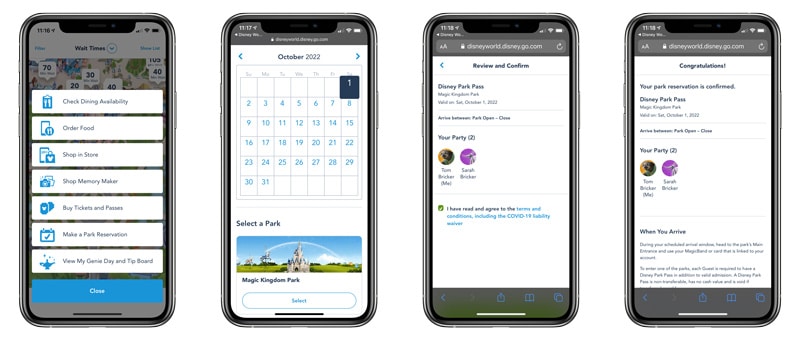
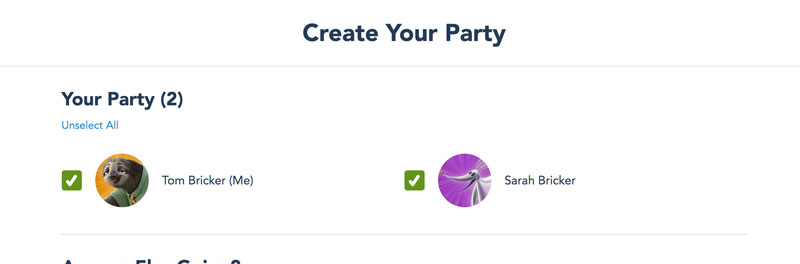
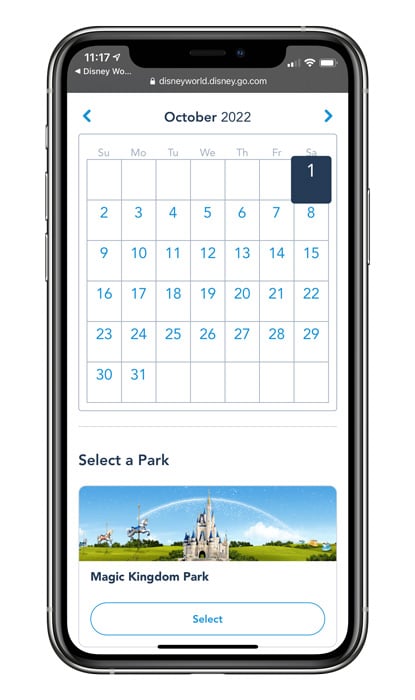
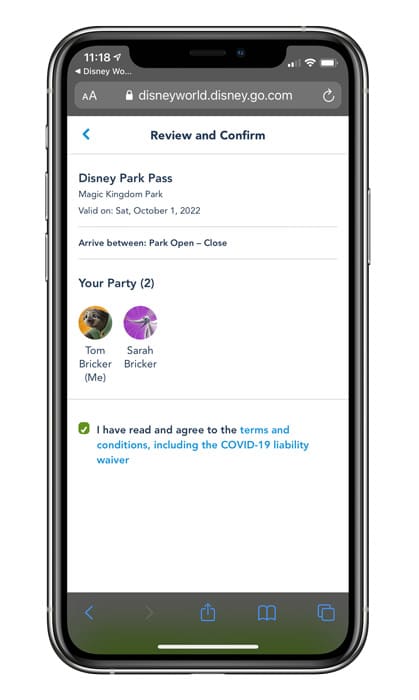
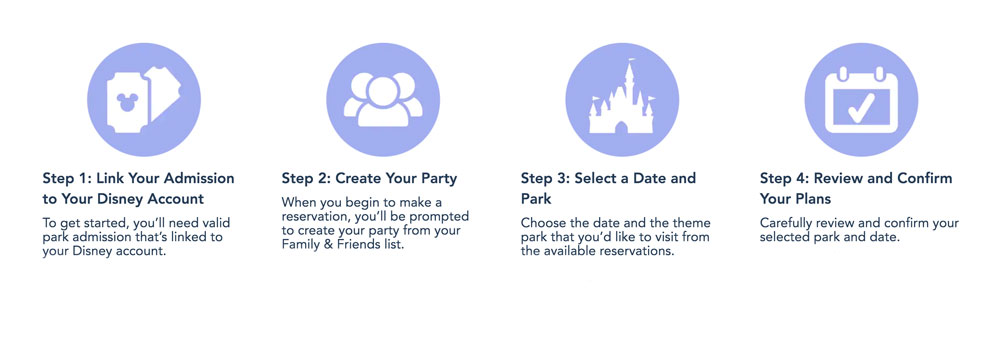
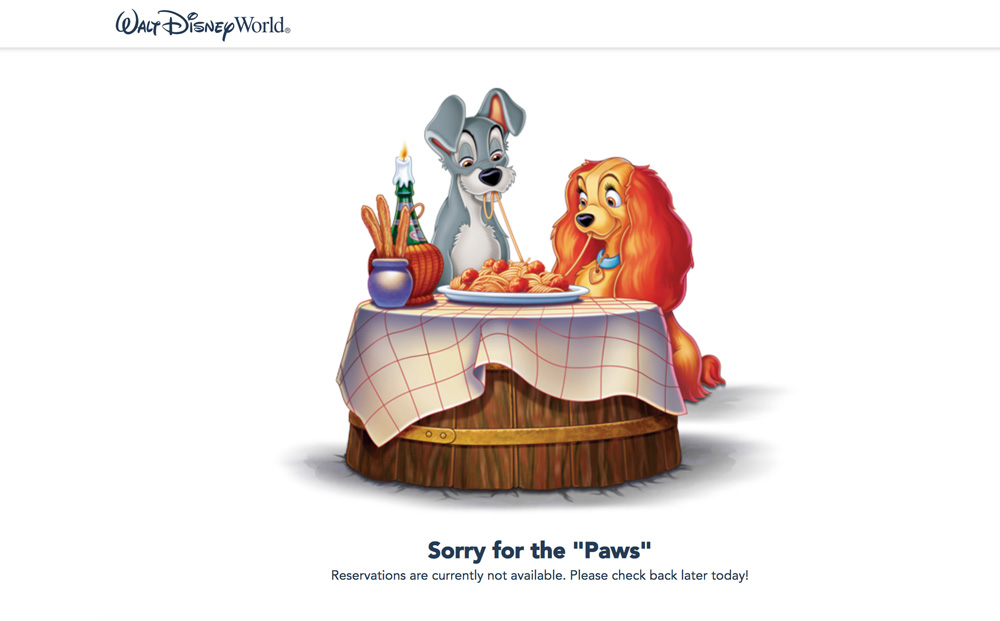
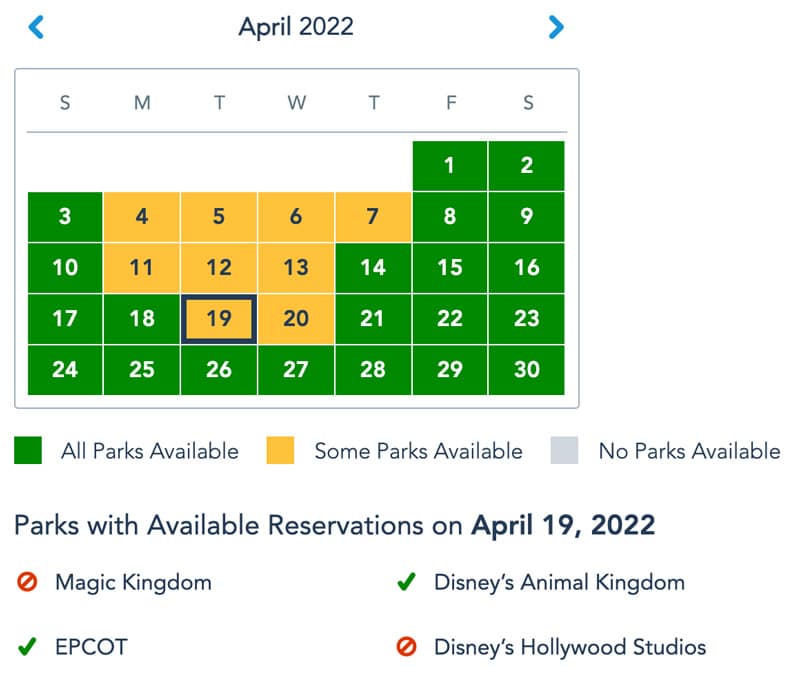

I haven’t been to Disney in years and have just booked! It’s time to read some DTB….looked up all the new Disney related requirements on your site, so informative and has put my mind at ease. Thank you!!
Somehow I missed the need for park reservations. We are going in a week so I decided to sit down and do it. Magic Kingdom and Hollywood Studios are only available for two days out of the seven we’ll be there. And one of those days we have non-refundable tickets to Universal. We are staying on property but in a budget hotel so the extended evening hours don’t apply. This is the 8th trip to WDW that I have planned for my family and I thought I had the process on lock. We have Park Hopper but I am sad we will miss rope drop at Magic Kingdom.
The park pass program limits a park guest’s access to other Disney Parks and this is by design of Disney Park Management. The purpose is to acheive the maximum guest capacity in every park. You purchase a park ticket that provides access to all parks, but the park pass limits the guest to a single park. Disney never publishes each parks capacity limit because Disney has no capacity limits in any park. Their object is to maximize park ticket sales and crowd the parks so the guests can stand in lines for most of the day and think they are having fun.
Thanks for sharing this informative post here!
Please put a date stamp on your articles. I’ve said this repeatedly. Otherwise, sentences that say things like, “For the remainder of this year” make little sense.
100% agree. Article date is very much needed.
Making reservations, etc for our family trip to Disney World in March 2022 was comparable to giving birth. I hope it is worth it. We’ve been going every few years since it opened, had one wedding, several honeymoons and many family visits. This will be the last one. Walt would turn over in his grave.
Does a park pass reservation guarantee re-entry? Like if I leave Magic Kingdom on October 1st for lunch at the Grand, and then a bunch of folks show up to park hop and the park closes, can I get back in? I know that in the old days you couldn’t (so don’t leave the park on New Year’s!) but it seems like it should be different with reservations. What if I don’t enter the park until after lunch – so I have a reservation I haven’t used yet? What if I park hop to Epcot instead and try to return? I feel like everyone thinks the park pass reservation system is clear, but I have so many questions!
That’s a big unknown at this point. I wouldn’t bank on it–we don’t plan on leaving Magic Kingdom on 10/1 for that very reason.
We have planned a trip for January and are staying at a Disney hotel. We have purchased park hopper tickets. My question is that when we make reservations, it only gives us the option to make a one park reservation. What if we want to go to a different park the same day but don’t have reservations for that park. How does that work? Thanks ahead for the reply.
Does anyone know if there is a way to waitlist for park entry in days the parks show as unavailable?
You might need to go an update this article. Due to park allowance many days no longer have availability in April and now May is showing no parks available. We are DVC members and the week we are at Saratoga Springs the only park showing available is Epcot for 4 days straight. Reduced capacity is not working.
Tom, you are my go to messiah for any questions I have, over the past few years> You are the reason we bought DVC and fully used it to maximum value (We are OKW but stay Poly),
This story needs an update, most is correct as HS is the reservation to make early and base your trip on this, but MK is also filling up.
The only way to get a park reservation is by staying on property at this point. That is a busy week.
I’m looking to book a last minute trip with my family for thanksgiving week. Kids 5 and 2 have never been and we’d be flying in from out of state. Unfortunately, really want magic kingdom to be available just ONE day that week but showing not available. Any idea of a park that is currently full on reservations would have enough cancellations to open up, or are these offered to a waitlist of annual pass holders or some other non-convenient way for me to assume there might be a chance of getting to magic kingdom? Thanks!
Appreciate the information I agree I’m hoping once we check into the resort we are able to purchase park passes
When I was unable to get through to anyone via phone or chat, I sent several emails re: resort reservations and not enough or no tickets. I got the following response about a week later:
“Please note if you have with existing tickets that include the Park Hopper® Option or Park Hopper® Plus Option, additional ticket options for modifications will be introduced. Continued updates will be shared on our website as details evolve.
If you have not yet purchased your tickets or package that includes tickets, please visit the Know Before You Go page on our website regarding the new Disney Park Pass reservation system, as it includes helpful timelines for when new plans can be made, and is updated regularly to keep you informed. This information is designed to help guide you to the next steps in your planning process.
There are additional links can be found in the, “Your Guide to Updated Experiences” banner near the bottom of this page, which will connect you to more great information regarding our plans for a phased reopening. We recommend to visit our website regularly as new information regarding our Disney Park Pass system and other key components of our reopening plans are being updated on our website as new details become available.”
My personal opinion, with park pass reservations in full swing and the resort guest calendar being pretty solid green (the exception being mid-July), I’m guessing resort guests will be able to purchase additional tickets. I believe this will depend on how the number of COVID cases transforms in the Orlando area and with CMs, etc. as the parks open. This probably won’t help those with resort stays in July.
I’m not having any issues using the park pass reservations, but was so extremely disappointed in how things went yesterday with the pass holder preview e-mails. We did not receive an e-mail and we found out that some of our friends didn’t either. I know it filled up fast and we might not have gotten in anyway, but we were not even afforded the opportunity to try. I’m not a big complainer about what happens with Disney technology because it is usually expected to not go well. You would think after all the issues they have they would have hired people that can figure this out. BUT, I will say that the e-mail situation was handled VERY poorly. Not all the pass holders were given the chance to get in to the preview. They should have called it a “no go” and figured something else out. There should have been a link that was available to ALL pass holders that took you to a website where you are put in a virtual “line”. You wait to see if there are enough spaces. If you get in great; if not you were at least given the chance to get a reservation. At this point only a some were aloud in and now you have to wait to see if there are any cancellations. This just was not “right”.